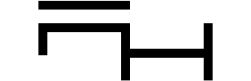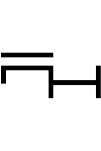Grid Drawing Tool
Create perfect grids on your images instantly. Upload any image, customize rows and columns, adjust grid color and line thickness to match your needs. Download your gridded image in original quality - perfect for artists, designers, and anyone needing reference grids.
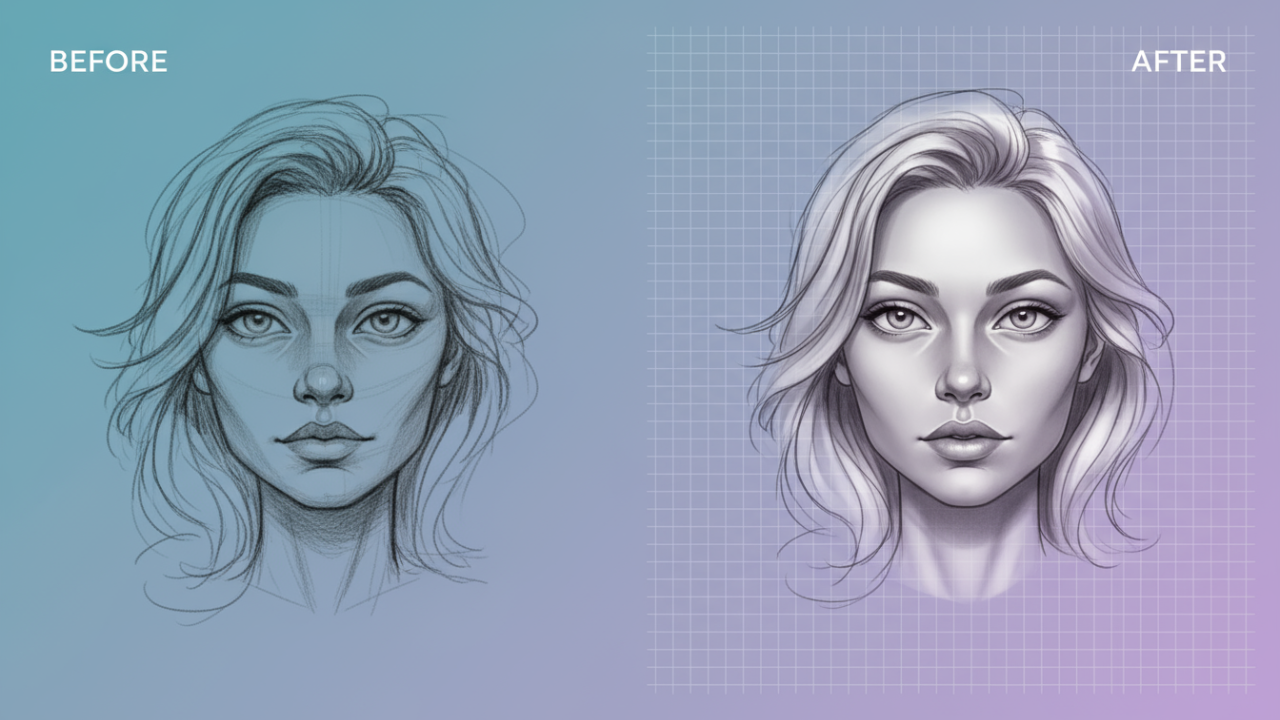

Grid Drawing Tool: Transform Your Images with Perfect Reference Grids
A Grid Drawing Tool is an online application that overlays customizable grid lines onto your images, helping artists, designers, and creators accurately reproduce artwork, scale drawings, and maintain proper proportions. This free tool allows you to upload any image and instantly apply adjustable rows and columns with customizable colors and line thickness.
What is a Grid Drawing Tool and Why Do You Need It?
Whether you’re a professional artist, hobbyist painter, or design enthusiast, a grid drawing tool online free solution has become essential for creating accurate artwork. The grid method has been used by masters throughout art history to transfer sketches, maintain proportions, and scale images effectively.
Our grid maker eliminates the tedious manual process of drawing grids by hand. Instead of spending hours measuring and marking lines with rulers, you can now upload your reference image and generate a perfect grid in seconds. This digital approach saves time, ensures accuracy, and allows you to experiment with different grid sizes until you find the perfect configuration for your project.
Key Features of Our Best Grid Drawing Tool Online Free
Unlimited Customization Options
This grid drawing tool free platform offers complete control over your grid overlay. You can adjust the number of rows and columns from 1 to 100, giving you the flexibility to create fine detailed grids or broader section markers depending on your artistic needs. The customizable line thickness ranges from 1 to 10 pixels, ensuring your grid lines are visible regardless of your image’s complexity or size.
Color Selection for Any Background
The grid color picker lets you choose any color that contrasts well with your image. Whether you’re working with dark photographs that need white grid lines or light sketches requiring black divisions, you have complete freedom. This feature makes our tool versatile for various artistic styles and image types.
Original Quality Preservation
Unlike many online tools that compress or reduce image quality, our grid tool maintains your image’s original resolution and dimensions. When you download your gridded image, it retains the exact same size and quality as your upload, ensuring no detail is lost in the process.
No Registration Required
Access this grid drawing tool online instantly without creating accounts, signing up for newsletters, or providing personal information. Simply visit the page, upload your image, customize your grid, and download your result. This streamlined approach respects your privacy and saves valuable time.
How Artists Use Grid Drawing Tools
Traditional Drawing and Painting
The grid method is a time-tested technique where artists divide both their reference image and drawing surface into equal sections. By focusing on one square at a time, complex images become manageable pieces. This grid drawing tool with measurements helps you create reference prints that match your canvas dimensions perfectly.
Artists working with charcoal, graphite, or paint benefit immensely from printed gridded references. You can enlarge small photographs to mural-sized projects while maintaining accurate proportions throughout every section of your artwork.
Digital Art and Illustration
Digital artists use grid overlays to understand composition, check perspective accuracy, and ensure symmetry in character designs. When combined with tools like our perspective grid generator, you can achieve professional-level accuracy in architectural drawings and environmental concept art.
Portrait and Figure Drawing
Facial proportions and body anatomy require precise measurements. A grid drawing tool online free solution allows portrait artists to accurately capture the relationships between facial features, ensuring eyes are properly aligned, nose placement is correct, and overall facial structure maintains realistic proportions.
Photo Reproduction and Enlargement
When you need to recreate a photograph as a drawing or painting, especially at a different scale, gridding becomes essential. This method has been used by renowned artists like Chuck Close, who created photorealistic portraits by meticulously working through each grid square.
Step-by-Step Guide: Using the Grid Drawing Tool
1. Prepare Your Reference Image
Choose a clear, high-resolution image for best results. The tool accepts all common image formats including JPG, PNG, and WEBP. If you’re working from a photograph, consider using our line art generator from image to simplify complex photos into drawable outlines first.
2. Upload Your Image
Click the file upload button and select your image. The tool will load it instantly onto the canvas, ready for grid application. There’s no file size limit for most standard images, though extremely large files may take a moment to process.
3. Configure Your Grid Settings
Start with the rows and columns settings. For beginners, 10×10 grids work well for learning proportions. Advanced artists might use 20×20 or even 50×50 grids for highly detailed work. The key is finding the right balance between enough guidance and not overwhelming yourself with too many sections.
4. Adjust Visual Appearance
Select your grid color based on your image’s predominant tones. Dark images need light grids, while light images benefit from darker lines. Set the line thickness to ensure visibility without obscuring important details. A thickness of 1-2 pixels works for most applications, while 3-5 pixels helps for larger prints or presentations.
5. Download and Print
Once satisfied with your grid, click the download button to save your gridded image. The file downloads in PNG format with transparent grid lines overlay, maintaining your original image quality. You can then print this reference at your desired size or use it digitally on tablets while drawing.
Advanced Techniques with Grid Drawing Tools
The Proportional Grid Method
Create different sized grids on your reference and canvas to scale artwork up or down. A 2-inch grid on your reference photo can correspond to a 6-inch grid on your canvas, allowing you to enlarge small images to large-scale paintings while maintaining perfect proportions.
Combined Grid Systems
Use this grid maker alongside other artistic tools. After creating your basic grid reference, you might add perspective lines using a perspective grid generator for architectural elements, or create simplified shapes with a silhouette generator to understand value relationships.
Modified Grids for Dynamic Composition
While traditional grids use equal squares, some artists create custom grids with varying section sizes to emphasize compositional focal points. Start with our standard grid, then modify specific sections in your drawing phase to create visual interest.
Digital Integration
Gridded references work wonderfully with digital drawing tablets. Display your gridded reference on one screen while drawing on another, or use layer overlay features in programs like Photoshop or Procreate to place grids directly over your working canvas.
Comparing Free Grid Drawing Tools
While several options exist online, our best grid drawing tool online free stands out for its simplicity and effectiveness. Unlike the free grid tool from Unschooled Art which offers similar functionality, our tool provides more precise control over line thickness and color selection.
Many professional software programs include grid features, but they require expensive subscriptions and complex interfaces. Our web-based solution delivers professional results without the learning curve or financial investment, making it accessible to artists at every skill level.
Benefits Beyond Drawing Accuracy
Educational Value
Teachers and art instructors use grid drawing tools to demonstrate proportion concepts, spatial relationships, and observational skills. Students learn to see shapes and values within isolated sections rather than becoming overwhelmed by entire images.
Confidence Building
Beginning artists often feel intimidated by complex subjects. The grid method breaks overwhelming projects into manageable pieces, building confidence as each square is completed successfully. This psychological benefit shouldn’t be underestimated in artistic development.
Quality Assurance
Professional illustrators and commercial artists use grids to verify proportions before committing to final artwork. Even experienced artists appreciate the accuracy check that grids provide, especially for commissioned work where precision matters.
Accessibility in Art
The grid method makes art more accessible to people with visual processing difficulties or those new to drawing. By simplifying complex images into small, manageable sections, anyone can create impressive artwork regardless of their current skill level.
Integration with Your Artistic Workflow
This grid drawing tool complements other resources available in our collection of online tools for artists. Create a comprehensive workflow by first simplifying your reference image, applying appropriate grids, and then beginning your drawing process with confidence.
Consider creating a library of gridded references for subjects you draw frequently—portraits at various angles, hand positions, or architectural elements. Having pre-gridded references saves time and allows you to focus more on the creative aspects of your art rather than technical setup.
Technical Specifications and Browser Compatibility
Our grid drawing tool online works seamlessly across all modern web browsers including Chrome, Firefox, Safari, and Edge. The tool is fully responsive, functioning on desktop computers, laptops, tablets, and even smartphones, though larger screens provide easier visualization of grid details.
The canvas rendering uses HTML5 technology, ensuring fast processing and smooth performance even with high-resolution images. All processing happens locally in your browser, meaning your images are never uploaded to external servers, protecting your privacy and intellectual property.
Tips for Maximum Effectiveness
Matching Grid to Canvas
When preparing to draw, create a physical grid on your canvas that matches the proportions of your digital reference. If your reference shows a 10×10 grid, measure your canvas and divide it into 10 equal rows and columns using light pencil marks.
Lighting and Contrast
When printing gridded references, ensure your printer settings maintain good contrast between the grid lines and image. Sometimes adjusting printer intensity or using different paper types improves visibility.
Numbering Squares
For complex images, number your grid squares (A1, A2, B1, B2, etc.) on both your reference and canvas. This labeling system helps you quickly locate corresponding sections and prevents confusion during extended drawing sessions.
Progressive Detail
Work across your entire gridded drawing progressively rather than completing one square at a time. This approach maintains consistency in your rendering style and helps you see the overall image emerging, which keeps motivation high.
Conclusion: Elevate Your Artistic Practice
The grid drawing tool represents centuries of artistic technique modernized for the digital age. Whether you’re a complete beginner learning proportions or a professional artist ensuring accuracy in commissioned work, this free grid drawing tool with measurements capabilities provides the precision you need.
By removing the technical barriers and time-consuming manual grid creation, you can focus on what matters most—creating beautiful art. The tool’s simplicity doesn’t diminish its power; rather, it makes professional techniques accessible to everyone who wants to improve their drawing skills.
Start using this grid maker today and experience how traditional methods combine with modern technology to enhance your artistic capabilities. Upload your first image, experiment with different grid configurations, and discover why artists have relied on the grid method for generations. Your journey to more accurate, confident artwork begins with a single gridded reference.
Explore More Tools
- Art Pricing Calculator
- Artist Name Generator
- Color Palette Generator
- Artist Hashtag Generator
- Line Art Generator
- AI Art Generator
- Art Prompt Generator
- AI Story Generator
- Artist Bio Generator
- Frame Size Calculator ️
- Acrostic Poem Generator
- Pixels to Inches Converter
- Perspective Grid Generator
- Artist Statement Generator
- Inspirational Quote Generator
- Artwork Title Generator